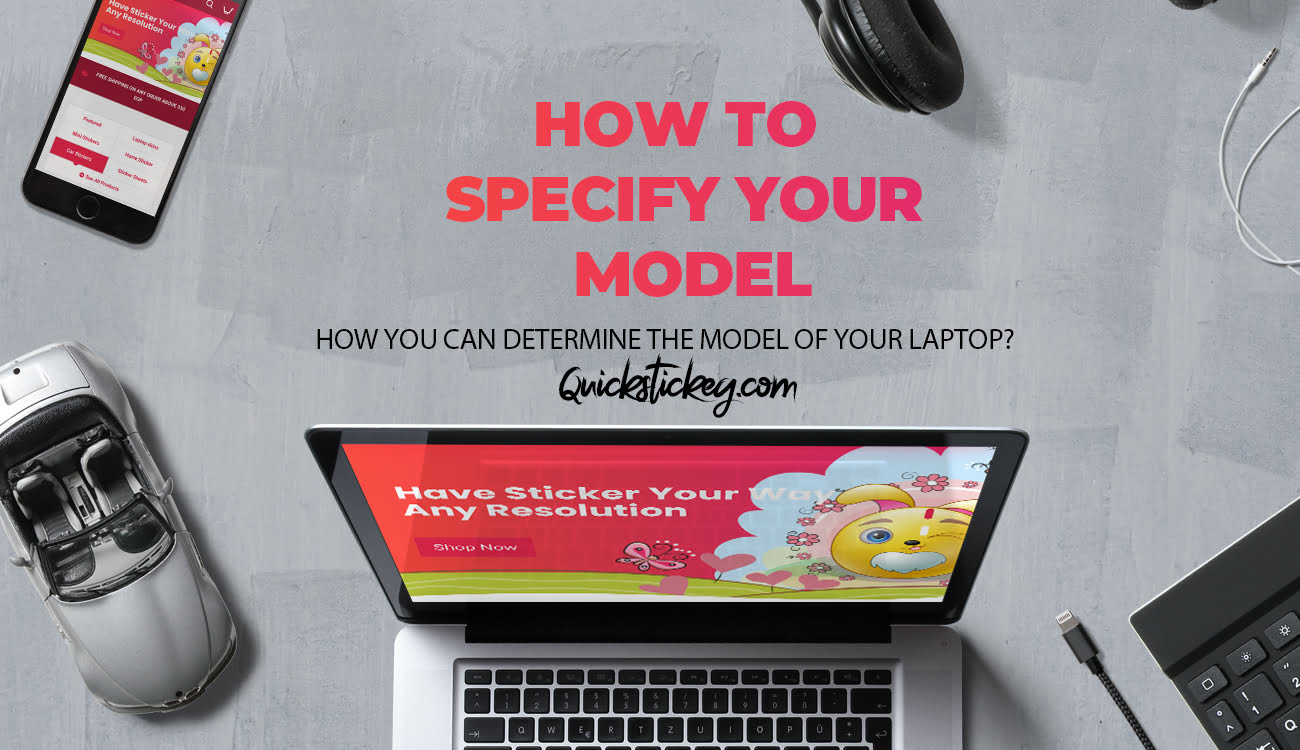Quickstick tutorials
Helps you to identify your device model
Apple Devices
Find the model and serial number of your Mac
The model name, serial number, and other details are in About This Mac and System Information.
Use About This Mac
From the Apple menu in the corner of your screen, choose About This Mac. You should seel see an overview of your Mac, including its model name and serial number.
أجهزة APPLE
استخدام ميزة “حول هذا الـ Mac”
من قائمة Apple في جانب الشاشة، اختر “حول هذا الـ Mac”. ينبغي أن تظهر لك نظرة عامة حول جهاز Mac، بما في ذلك اسم الطراز والرقم التسلسلي.
OTHER LAPTOP AND TABLETS
Method 1: Look for the product label on your computer.
For most computers, you can find the product model number on a label or sticker that is on the outside of the case.
Laptops and tablets
The label may be on or near the:
- Bottom cover, base, or back of the product
- Battery compartment
- Screen, keyboard trim, or palm rest
Desktops and all-in-ones
The label may be on the:
- Back, top, or side of the tower case
- Lower back of the all-in-one case or stand
Method 2: Open the Windows System Information window.
Windows System Information (also known as msinfo32) shows a system summary menu with details such as your model, manufacturer, and operating system version.
To find your product model using Windows System Information
NOTE: Press the Windows Logo + Break keys to quickly open the Windows System Information window. On some laptops, you may need to press Windows Logo + Fn + Break. If your laptop keyboard does not have the Break key, follow the instructions below.
Windows 10
- In the Search Box, type System.
- In the list of search results, under settings, select System.
- Look for Model: in the System section.
Windows 8(8.1)
- Swipe in from the right edge of the screen, and then tap Search (If you are using a mouse, point to the lower-right corner of the screen, move the mouse pointer up, and then click Search).
- Type msinfo32 in the search box.
- In the list of search results, tap or click msinfo32 to open the System Information window.
- Look for Model: in the System section.
Windows 7 and Windows Vista
- Click the Start button, and then type System Information in the search box.
- In the list of search results, under Programs, click System Information to open the System Information window.
- Look for Model: in the System section.
Windows XP
- Click the Start button.
- Right-click My Computer.
- Click Properties.
- Look for Model: in the System section.
Interested? You can choose your Fav. :